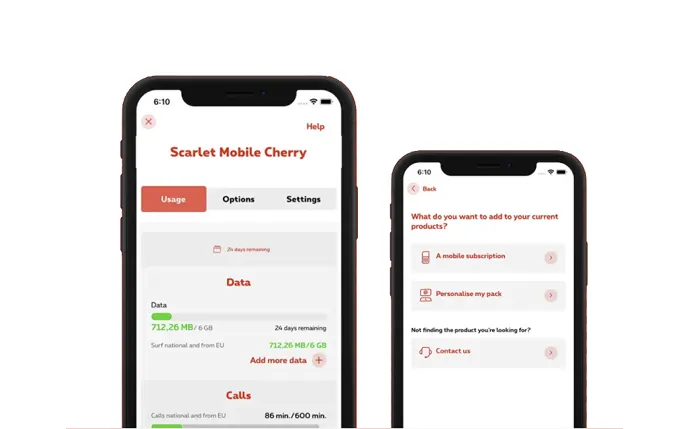The MyScarlet app is available on both iOS and Android. Visit the App Store or Google Play or check our FAQ "How to download the MyScarlet app?".
Discover the MyScarlet app, your Scarlet customer zone
MyScarlet brings all your Scarlet info together in one app, available on iOS and Android.
Simplify the management of your products
At Scarlet, we like things to be clear. Same goes for our app. Just what you need to stay in control, easily.
- Intuitive interface
- Secure access to your info, products, and invoices, anytime, anywhere
- Useful features
Why download the MyScarlet app?
Track your usage in real time
No more surprises on your Scarlet invoices. Check your mobile data, home internet, and call minutes in a glance all from your phone.
Manage your Scarlet subscriptions
Enable or disable mobile, internet, and digital TV options. Planning a move? Handle it directly in the app.
View and pay your invoices easily
All your invoices are grouped in the MyScarlet app. Accessible and payable anytime in just a few taps.
Find answers fast
Check our FAQs to get quick solutions, or contact customer service easily from the app.
How to access the MyScarlet app?
- 1Download the MyScarlet app
Get the app on the App Store or Google Play or scan the QR code below to access it directly. Our FAQ also explains how to download the MyScarlet app.
- 2Log in or create an account
Already have an account? Just enter your login details to access your personal space. New to MyScarlet? Create your account in just a few clicks!
- 3The app is yours!
Explore all the features that MyScarlet has to offer.
Not comfortable with apps? MyScarlet also available via browser
MyScarlet is for everyone, no need to be a tech expert to stay in control of your subscriptions. With the web version of MyScarlet, you can do everything you would on the app, right from your browser:
- View and pay your Scarlet invoices
- Track your usage in real time
- Plan your move online
And much more
Everything you need to know about the MyScarlet app
- Open the MyScarlet app.
- Tap on Sign up on the login screen.
- Enter your mobile number and confirm.
- Use your email address as your username (preferably the one used for Scarlet) and tap Create my account.
- Follow the steps in the confirmation email you receive.
During account creation, you’ll need your customer number and activation code. Check our FAQ to see where to find them.
Ever used mon.scarlet.be? Good news: everything you used to do is still available just better. MyScarlet is the new version of your Scarlet customer zone: clearer, faster, more modern, and fully mobile.
we’ve moved on from mon.scarlet, that’s why you’ll now see MyScarlet everywhere on our site and communications.
- Open the MyScarlet app.
- Tap the Invoices tab.
- See if there’s anything left to pay.
- Tap View paid invoices and choose the month you want to view.
- Open the MyScarlet app and tap on Products.
- Select the product you want to check.
- Depending on your plan, you’ll see the remaining call minutes, SMS usage, monthly fixed internet or mobile data usage.