Still receiving the old bill type? You're on the right page! If not, choose the correct FAQ.
Activate or deactivate extra options for fixed telephony
The Call Forward and Call Waiting options can be activated by entering the appropriate codes on your handset. All other options can be activated from your mon.scarlet customer zone. For this purpose, perform the following steps:
- Log in to mon.scarlet.
- Click on the Home tab and scroll down to your fixed product.
- In the Fixed telephony section, click on the Telephony options button.
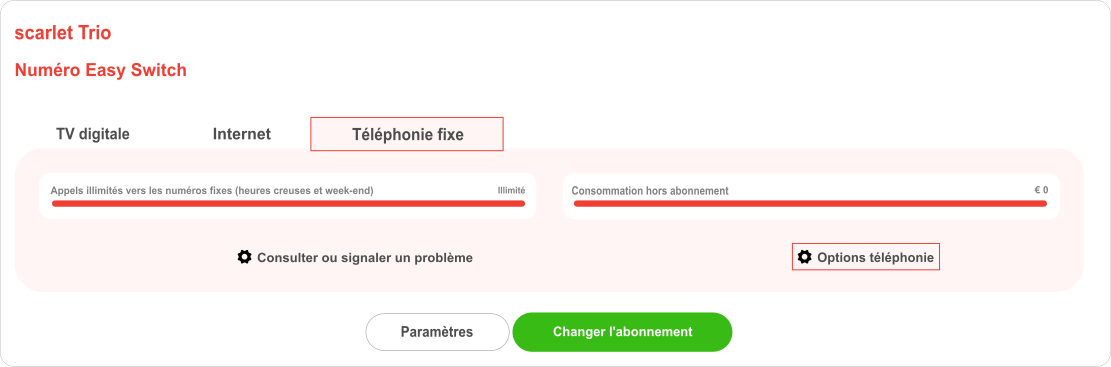
- Select or deselect the options you wish to activate or deactivate, and click Next.
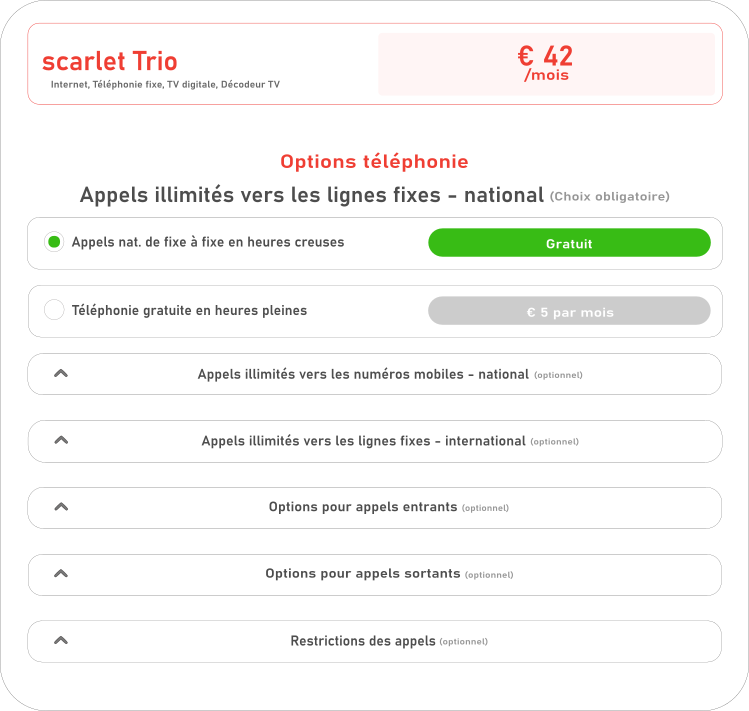
- Your shopping cart, displayed on the right, will be updated according to the options selected.
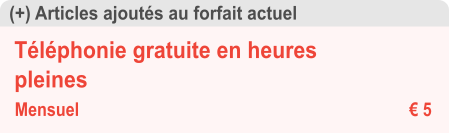
- All you have to do is follow the steps. You will receive a confirmation of your order.