Still receiving the old bill type? You're on the right page! If not, choose the correct FAQ.
How to create or delete a Scarlet e-mail address?
- Log in to mon.scarlet.
- Click on the Home tab and scroll down to your fixed product.
- Click on the Internet section.
- Click on the Internet Options button.
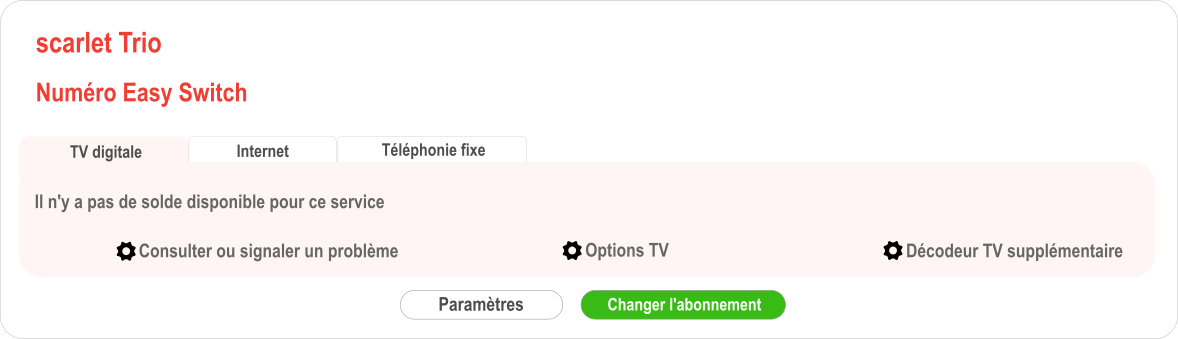
- Then add as many mailboxes as needed.
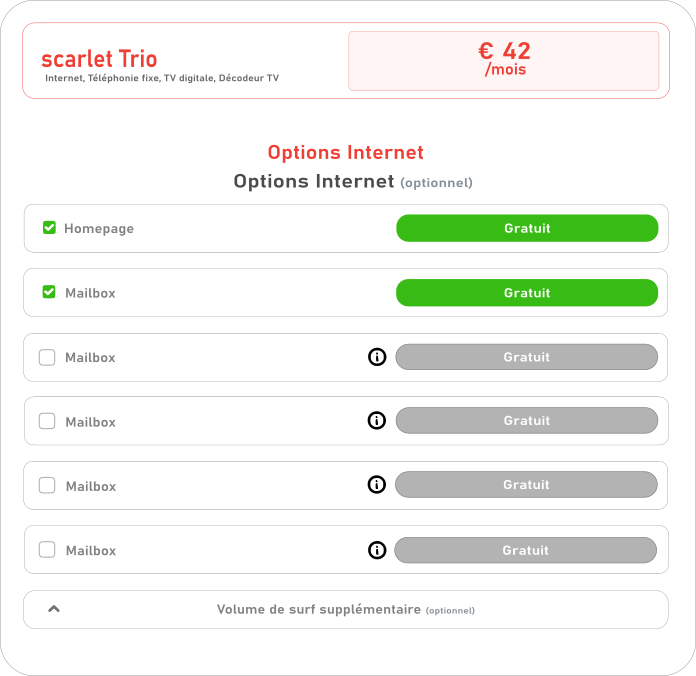
- You will then receive confirmation that your mailbox has been created. It is active immediately.
- To find out the password of your mailbox, click on the Home tab and scroll down to your fixed product.
- Then click on Settings and scroll down to the bottom of the page. In the mailbox menu, click on the Edit button next to the mailbox you just created. Click on the eye and the password will be displayed.
How to delete an email address?
- Login to mon.scarlet.
- Click on the Home tab and scroll down to your fixed product.
- Click on the Settings button.
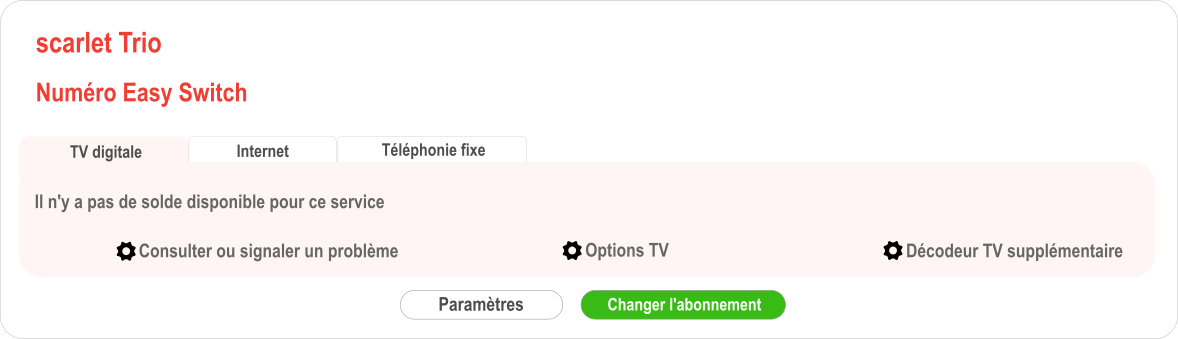
- At the bottom of the page you will find an overview of all your mailboxes. Click on the Delete icon next to the e-mail address you wish to delete.

- If you want to delete more than one at a time, check them off and then click on the general Delete button.
I mistakenly deleted an email address that I want to keep and I can't recreate it. What should I do now?
To do so, you must contact our customer service .