Still receiving the old bill type? You're on the right page! If not, choose the correct FAQ.
How can I check the wiring of my Devolo (PLC) for b-box 3?
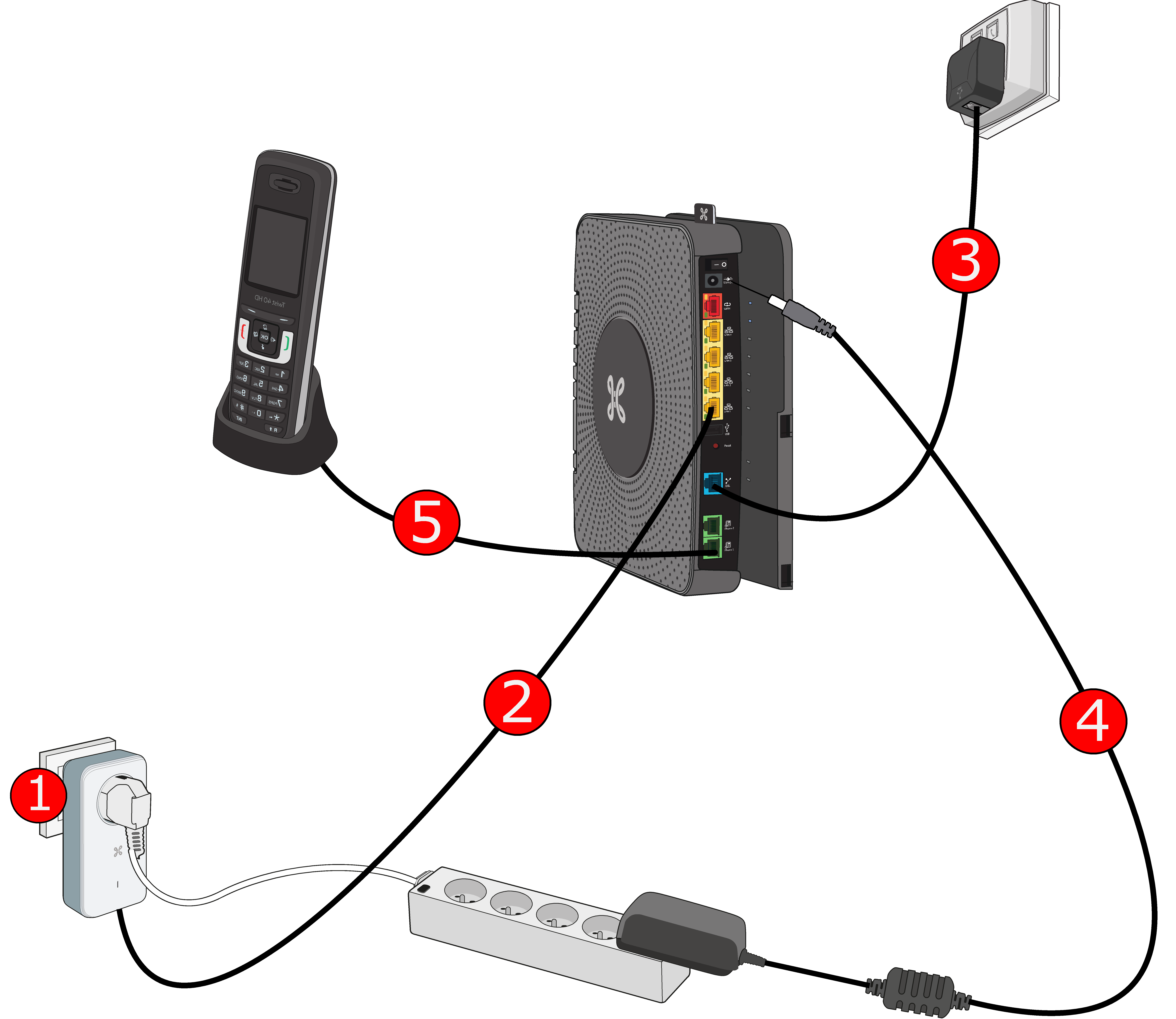
- Make sure that the Devolo (CPL adapter) next to the modem is plugged into the power socket. Always plug in the Devolo directly to the power socket, not to an extension lead. You can plug in the extension lead into the Devolo (CPL). Avoid using adjacent sockets, as this may cause interference.
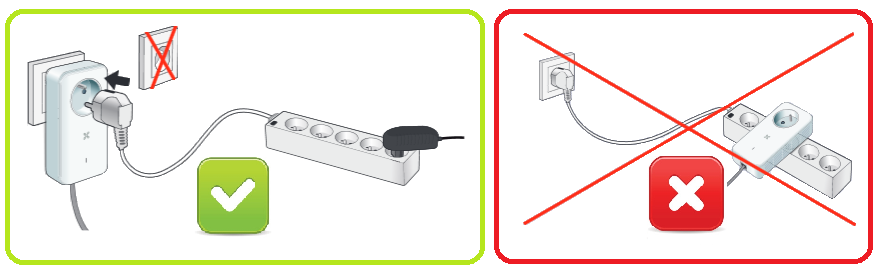
- Make sure you've properly plugged in the Ethernet cable between the Devolo and one of the yellow LAN ports. Your other Devolo must be connected to your computer with an Ethernet cable.
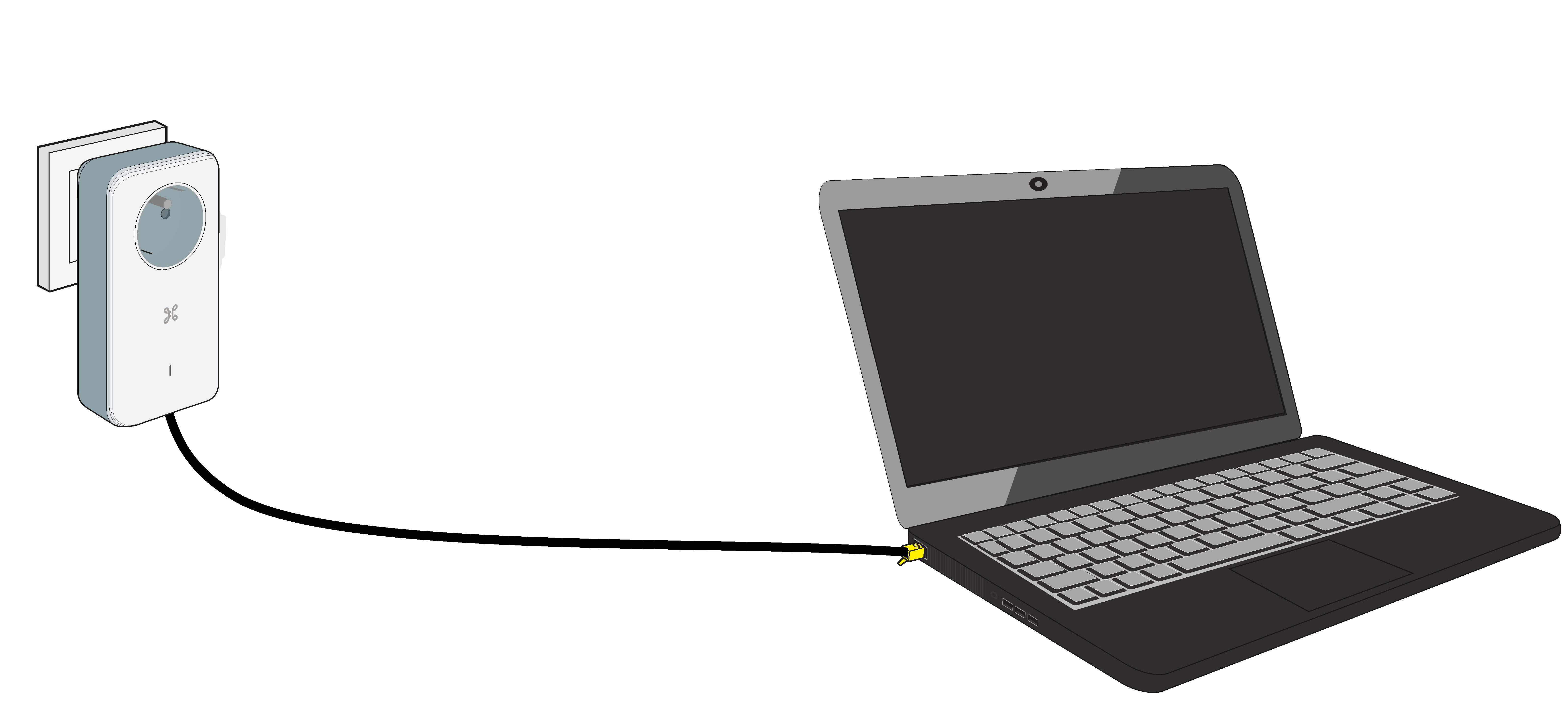
Please note: if you have a gray Sagem modem, one of the LAN ports is at the back of the modem and the other on the side.
- Make sure the Internet cable between the telephone socket and the blue DSL port on the modem is properly plugged in.
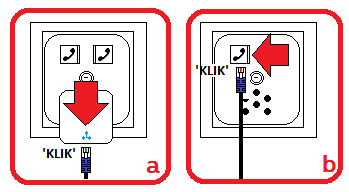
Figure a: If your phone jack is equipped with a filter, plug the supplied black cable with blue end (or the blue cable) into the bottom of the filter.
Figure b: If you have not been provided with a filter, open the small clip with the telephone icon and plug in the black cable with blue end provided (or the blue cable).
- Check the power cable between the modem and the power socket.
- Do you also have telephony? Make sure your phone is connected to the green Phone1 output at the back of the modem.