Still receiving the old bill type? You're on the right page! If not, choose the correct FAQ.
What should I do once my Proximus number has been transferred to Scarlet?
Activating a number from Proximus takes a little longer. The number transfer can only be started after the installation. In other words, after the installation of Scarlet, your phone calls will still go through the Proximus network the first days.
While waiting for the number transfer, our technician will leave your phone connected to the Proximus socket. The picture below shows how the connection is made in most cases. Depending on the situation, the technician may have plugged in the cables in a different way.

Once the transfer is complete, you can connect your fixed phone to the modem.
how do I know if the number transfer has been completed?
- When you search for your number on https://www.crdc.be and you see Scarlet as the operator.
- When your phone, which is always connected to the Proximus line, no longer works.
- When the phone 1 / phone 2 LED on the modem is on.

You see that the number has been transferred, but the Phone1 / Phone 2 LED is not on?
Then restart your modem first. Simply turn the switch on the back of the modem to the '0' position and then back to the '1' position.

Your modem is fully rebooted but the LED is still off? In this case, please contact our customer service . We can then check what is going on.
Is the Phone 1 / Phone 2 LED on? Your modem is now properly configured and you can connect your phone to the modem. Start by unplugging the cable that goes from your phone to the Proximus socket. Now plug it into the green port marked Phone 1 on the modem. This is the connector marked with a green arrow in the image below.
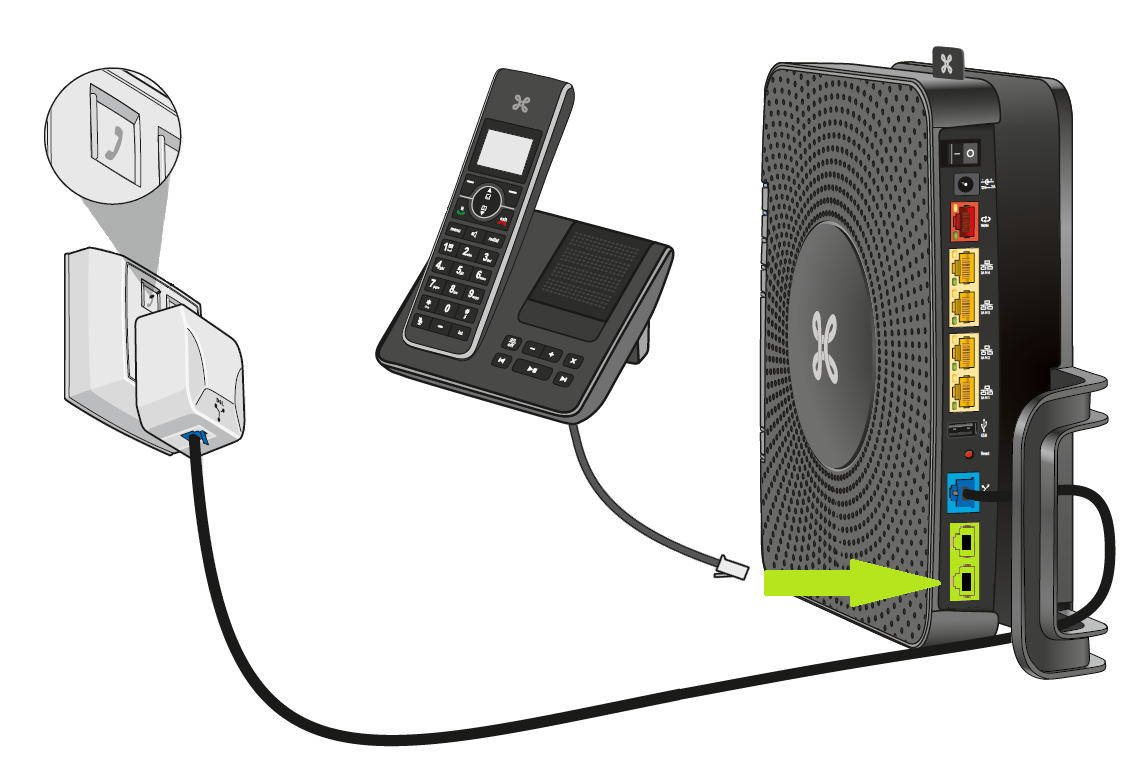
You have opted for 2 numbers? Connect your second phone to the Phone 2 port. Are your calls coming in on the wrong device? Then switch the Phone 1 and Phone 2 cables. Please note! If you have only one phone number, the Phone 2 port is not active. It is not possible to connect an additional telephone.
Your phone is not connected to the Proximus socket? Then follow the cable from your phone to the telephone socket. Unplug it from the side of the socket and plug the cable into the Phone 1 port as you see in the previous picture. Is this not possible, because there is a telephone connector connected to the cable that you can't undo? In this case, use the green cable that was supplied with the modem.
How do I connect my phone?