Still receiving the old bill type? You're on the right page! If not, choose the correct FAQ.
How can I forward my e-mails to another e-mail address?
- Log in to mon.scarlet.
- Click on the Home tab and scroll down to your fixed product.
- Then click on the Settings button.
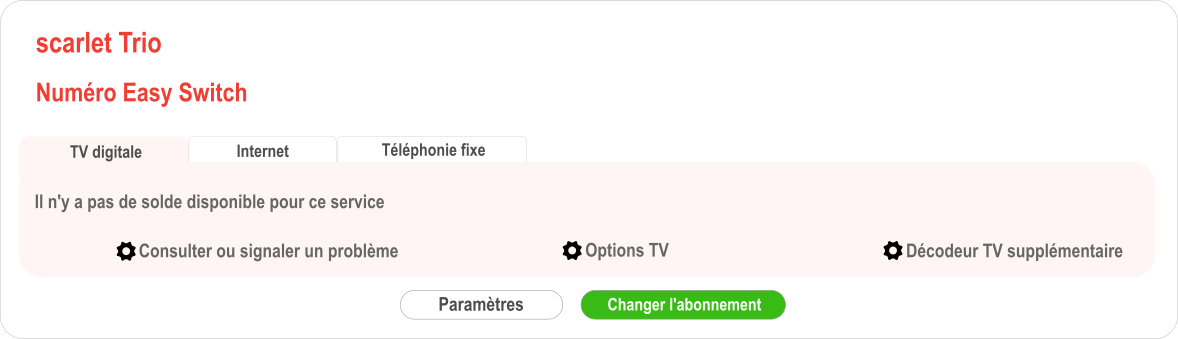
- At the bottom of the page, you will find the overview of all your mailboxes. Click on the Edit button next to the mailbox you want to set up an e-mail forwarding to.

- Then click on the Edit button next to Automatic Transfer.
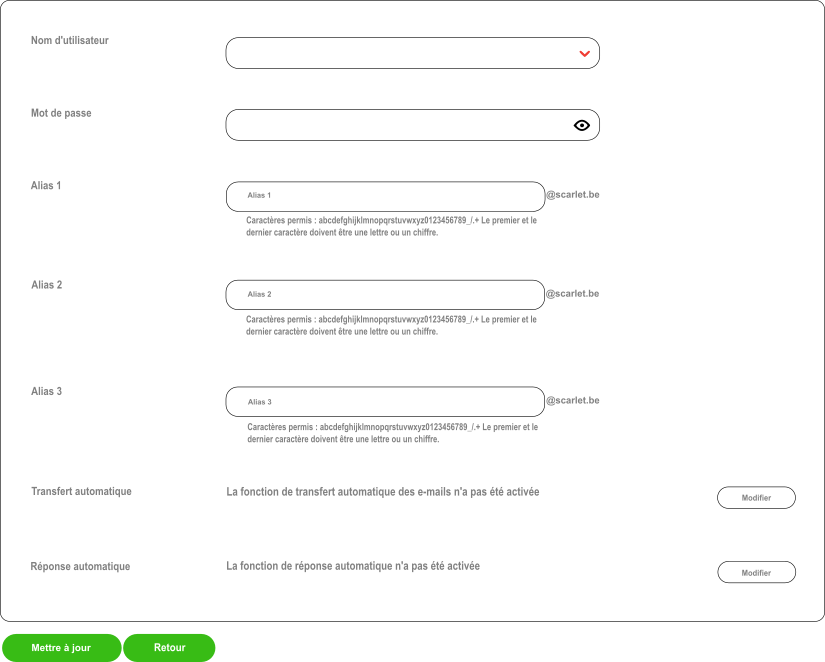
You can now set up an automatic e-mail forwarding for a fixed or indefinite period of time.You can also configure up to 3 e-mail addresses to which your e-mails will be forwarded.
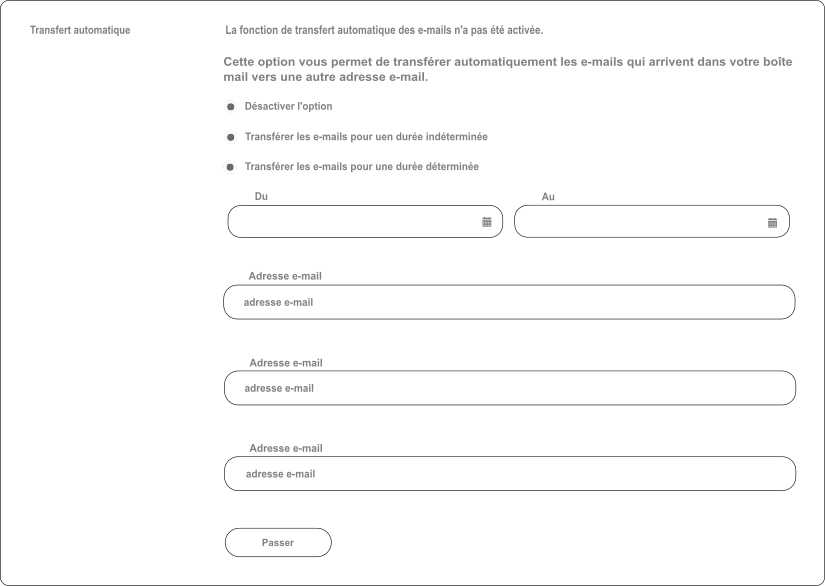
When you are done with the configuration, you can click on Update.