Still receiving the old bill type? You're on the right page! If not, choose the correct FAQ.
How do I change my contact information?
You can change your contact phone number or billing address by following these steps:
- Log in to mon.scarlet.
- Click on the My Account tab.
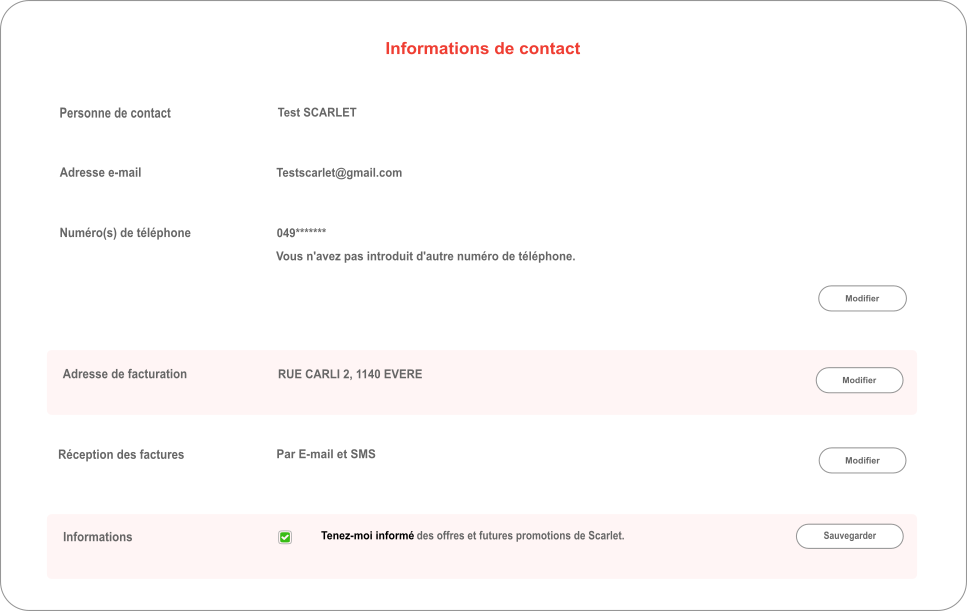
- Then click the Edit button next to the contact information you wish to change.
Why do we need your contact number?
- To reach you without difficulty in case of need.
- To make it easier for our staff to identify you when you contact our customer service.
- To send you the notification of your bill by text message.
- To send you other important communications related to the use of your Scarlet products.
- To help reduce our ecological impact.