Still receiving the old bill type? You're on the right page! If not, choose the correct FAQ.
How can I check the Wi-Fi Booster cabling for my b-box 3?
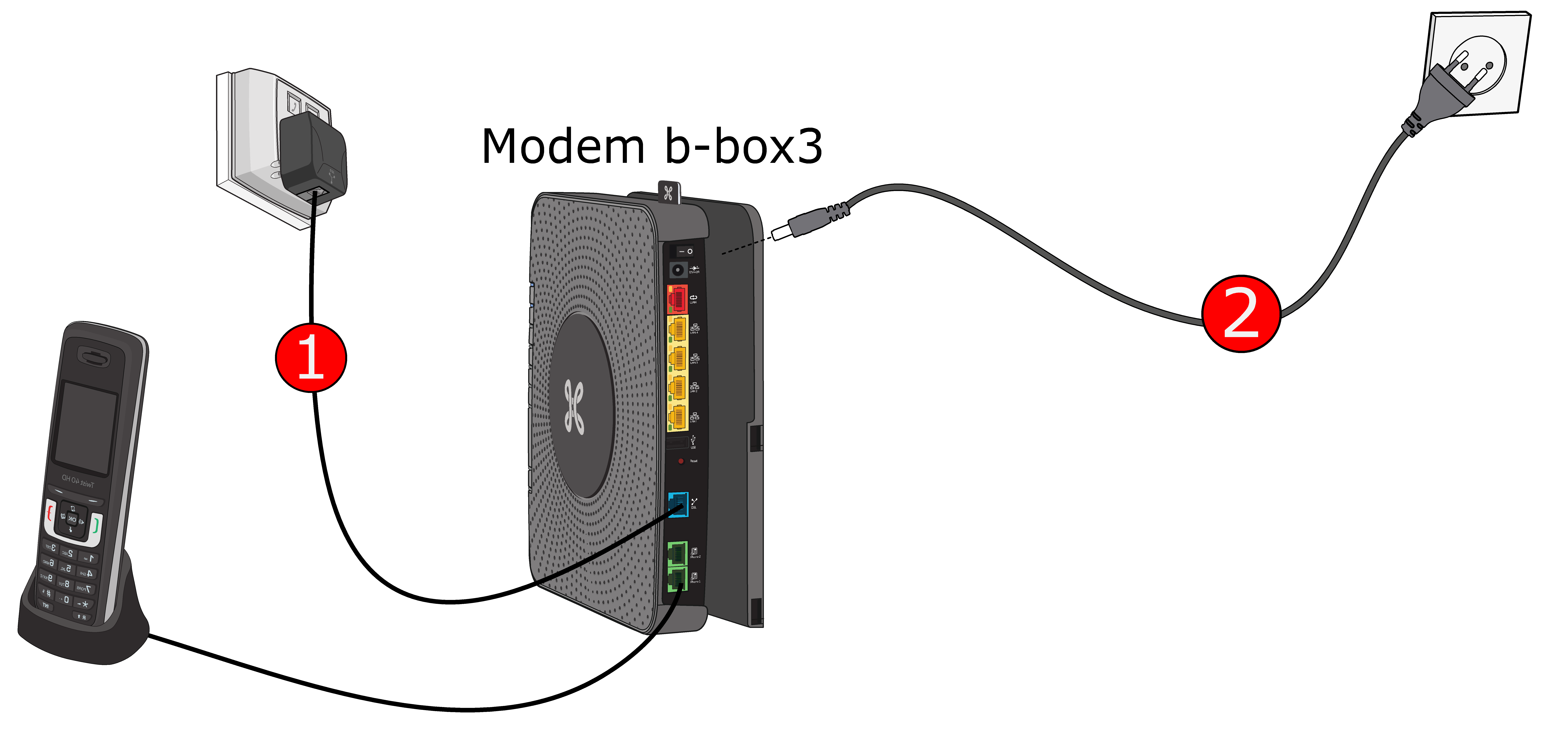
- Make sure the Internet cable between the telephone socket and the blue DSL port on the modem is properly plugged in.
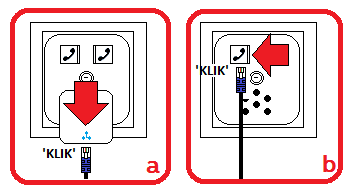
- Figure a: if there is a filter on your telephone socket, plug the supplied black cable with blue end (or the blue cable) into the bottom of the filter.
- Figure b: if no filter is supplied, open the small clip with the telephone icon and plug in the black cable with blue end provided (or the blue cable).
- Make sure the power cable between the modem and the power socket is properly plugged in.
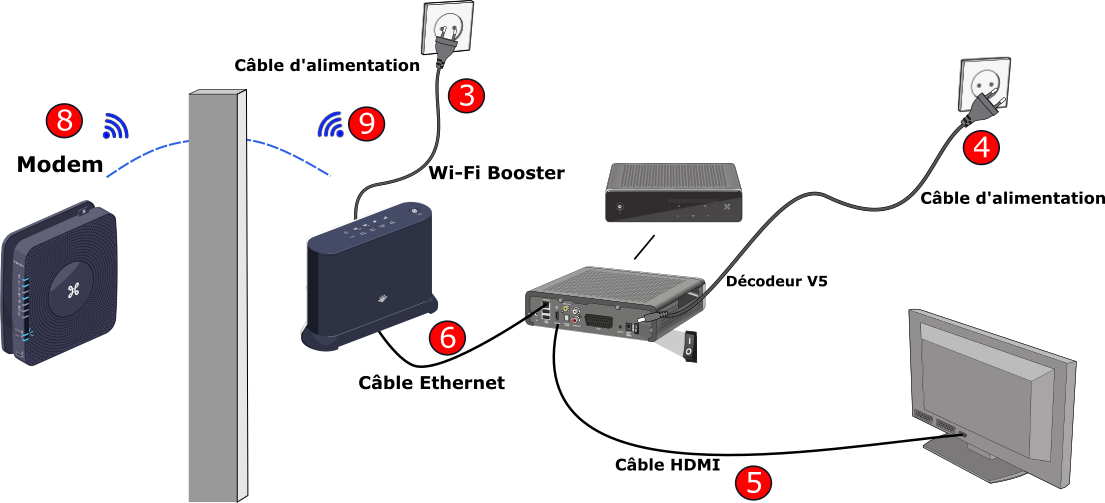
- Turn the switch at the back of the Wi-Fi Booster to the Auto position.
- Make sure the power cable between the power socket and the Wi-Fi Booster is properly plugged in.
- Make sure the power cable between the decoder and the power socket is properly plugged in.
- Make sure the HDMI cable connection between the TV and the decoder is properly plugged in.
- Check the Ethernet cable connection between the Wi-Fi Booster and the computer's Ethernet output.
- Turn on the decoder.
- Press and hold the WPS button on your modem for 2 seconds. The WPS LED will start to flash.

- Then press the WPS button on the Wi-Fi Booster.

Once the Wi-Fi Booster is synchronized, the Link Quality and Power LEDs should be on.