Still receiving the old bill type? You're on the right page! If not, choose the correct FAQ.
How can I extend my Wi-Fi network coverage using my Wi-Fi Booster?
The Wi-Fi Booster allows you to extend the coverage of your Wi-Fi network in 2 different ways. By repeating the signal emitted by your modem or through your internal network. Please note that the Wi-Fi Booster is only compatible with modems of type b-box 3 or higher.
Extension by signal repetition
The Wi-Fi Booster will pick up the signal emitted by your modem and repeat it in the room where coverage is insufficient. For this to work, you will first need to synchronize your Wi-Fi Booster with your modem. Please proceed as follows:
- Make sure the button at the back of your Wi-Fi Booster is in the AUTO position.
- Plug it into a power socket using the power cable. For the first synchronization, it is preferable to plug it in in the same room as your modem.
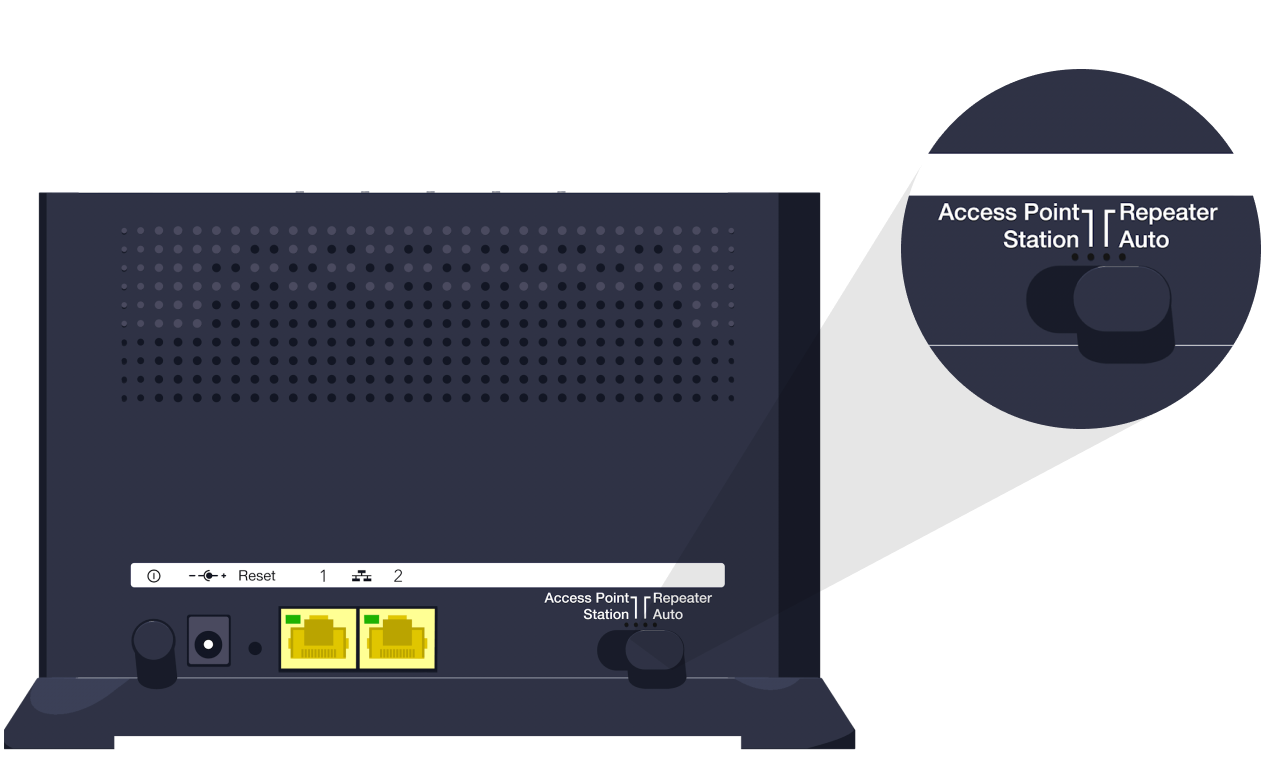
- When the WPS button on your Wi-Fi Booster stops flashing, it means that the synchronization can start.
- Press the WPS button on your modem for 2 seconds and then press the WPS button on your Wi-Fi Booster. Both LEDs are flashing. When the Link Quality LED stays lit, the synchronization is complete.

- Unplug the Wi-Fi Booster in the room where you set up your modem and plug it back in in a room that is between your modem and the device that is to receive the Wi-Fi signal.
If you have followed all the steps properly, the POWER Access Point and Link Quality LEDs are green.

Extension over the internal network
If you have Ethernet connections in your home, you can use them in combination with the Wi-Fi Booster to extend your network coverage. For this to work, you will first need to synchronize the Wi-Fi Booster with your modem. Please proceed as follows:
- Make sure the button at the back of your Wi-Fi Booster is in the AUTO position and plug it in in the same room as your modem.
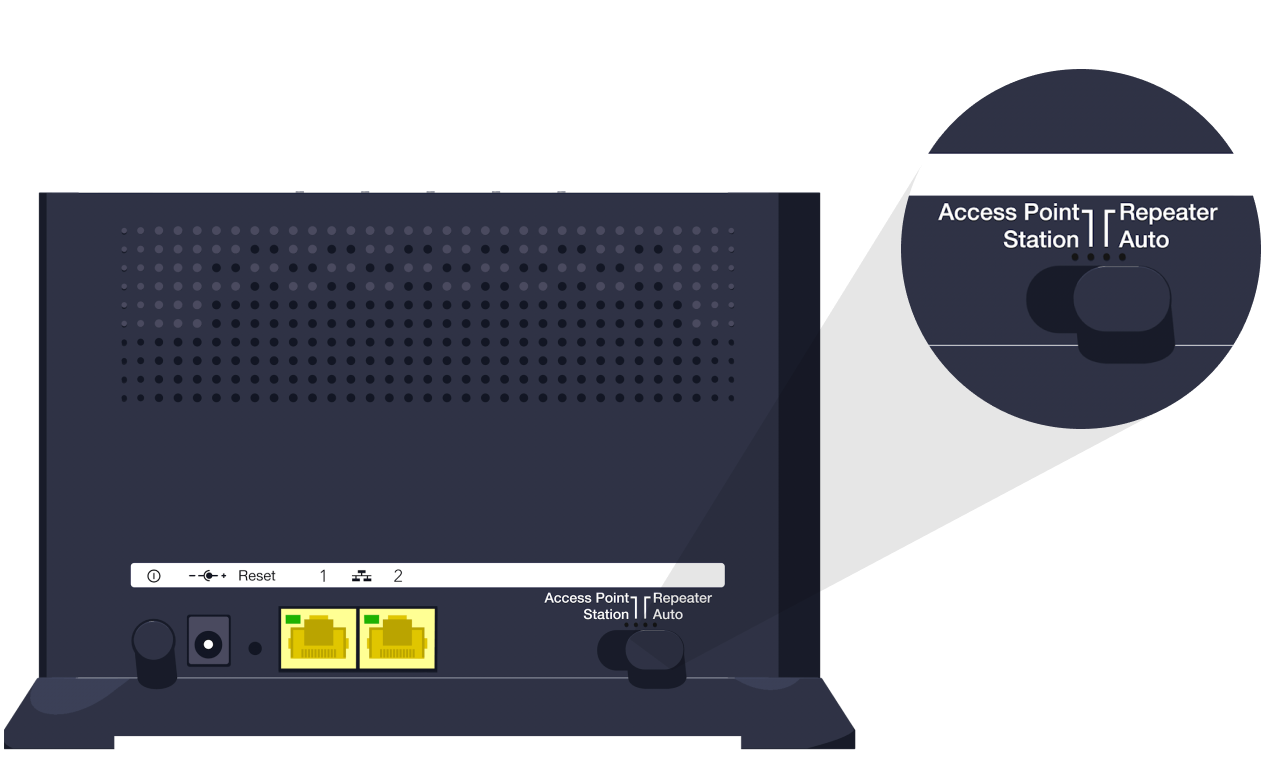
- When the WPS button on your Wi-Fi Booster stops flashing, it means that the synchronization can start.
- Keep the WPS button on your modem pressed for 2 seconds and then press the WPS button on your Wi-Fi Booster. Both LEDs are flashing. When the Link Quality LED stays lit, the synchronization is complete.

- Unplug the Wi-Fi Booster from the room where you set up your modem and plug it in where you need network coverage.
- Plug one end of the Ethernet cable in the Ethernet port in the room where the coverage is required.
- Then plug in an Ethernet cable between your modem and the Ethernet socket in your home.
- Please note: for this to work, both Ethernet ports in your home must be connected.
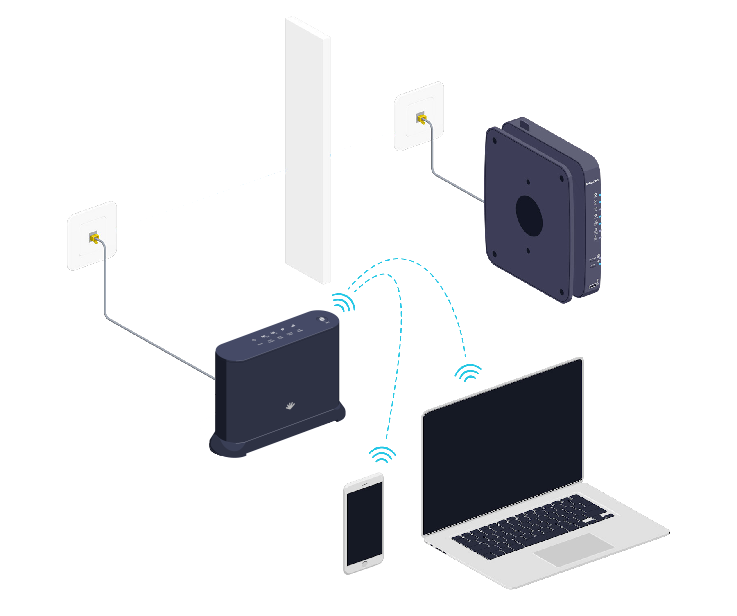
If you have followed all the steps properly, the POWER Access Point and Link Quality LEDs are green.
