Still receiving the old bill type? You're on the right page! If not, choose the correct FAQ.
How do I activate Wi-Fi on my b-box 2 or Sagem?
- Open Internet Explorer (or any other browser) and surf to http://192.168.1.1/
.
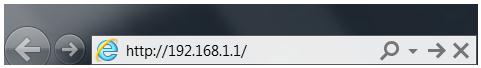
- Enter the Serial Number (S/N) of your modem.
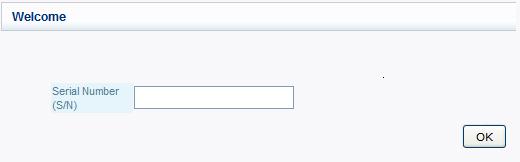
- You can find the Serial Number (S/N) on the sticker underneath your modem, e.g. LK12289DP160206.

- In the left menu, click on Advanced Settings.
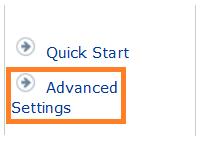
- Click on Wireless.

- Check if Wireless network service is currently is set to Enabled. If not, click on the Activate button.
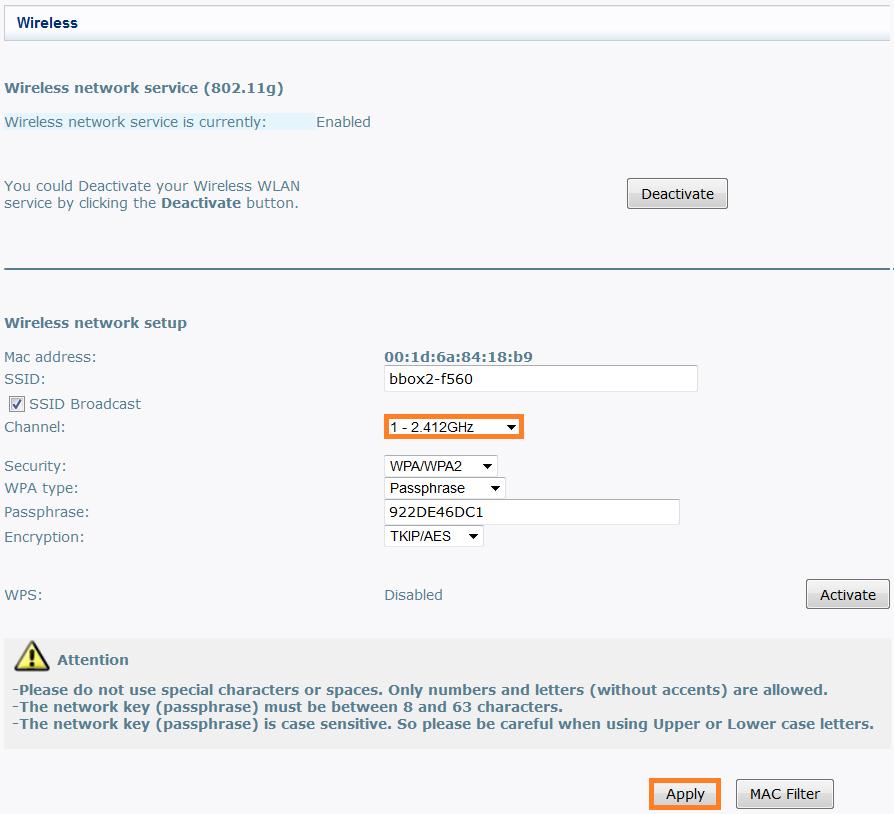
- SSID: give your Wi-Fi connection a name
- SSID Broadcast: this option must be checked
- Security: WPA/WPA2
- Passphrase: choose a password for your Wi-Fi connection
- Encryption: TKIP/AES
- Then click on Apply.
- Configure your computer, tablet or mobile to connect to the appropriate network using the appropriate password.