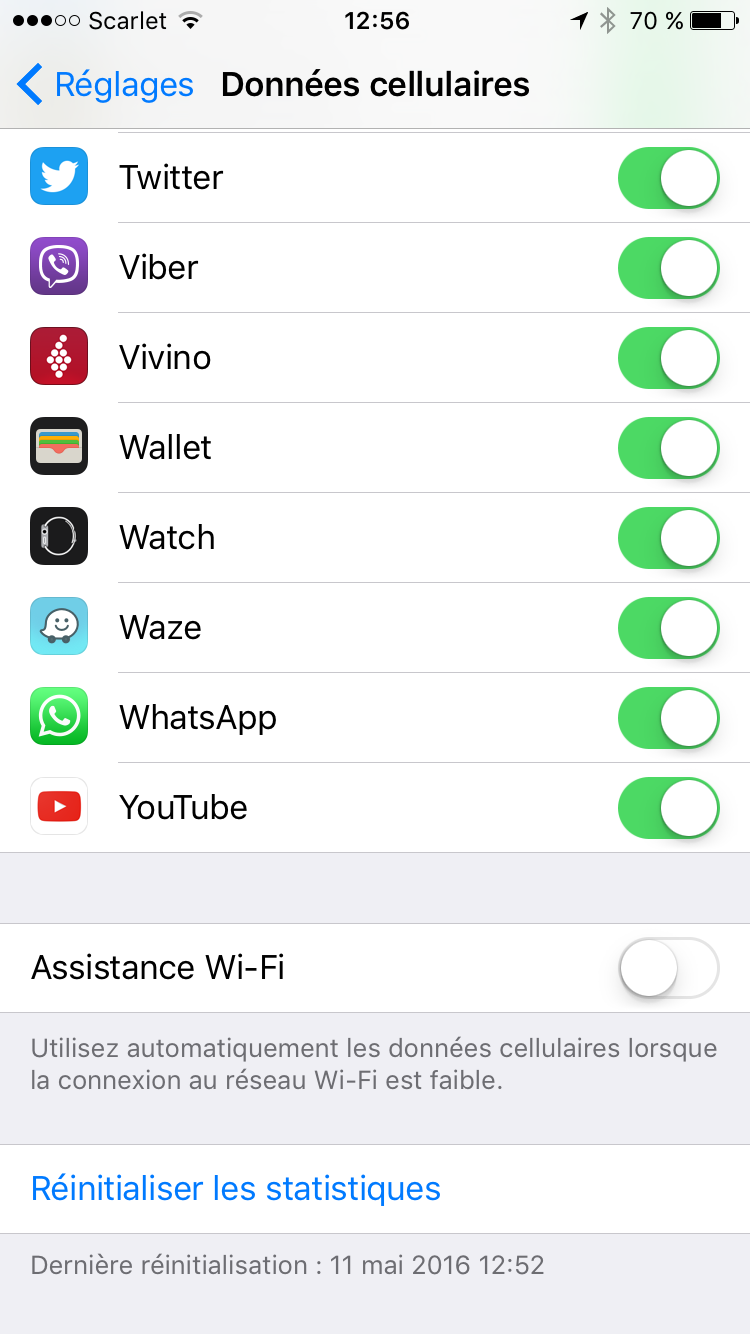Still receiving the old bill type? You're on the right page! If not, choose the correct FAQ.
Disable Wi-Fi Assist on my iPhone
The Wi-Fi support option can use the mobile data network when the Wi-Fi connection is poor. To avoid this option consuming mobile data, it is advisable to deactivate it.
To deactivate the Wi-Fi support option, follow the steps below.
- Choose Settings from the start screen and then Mobile Data.

- Deactivate the Wi-Fi support option.
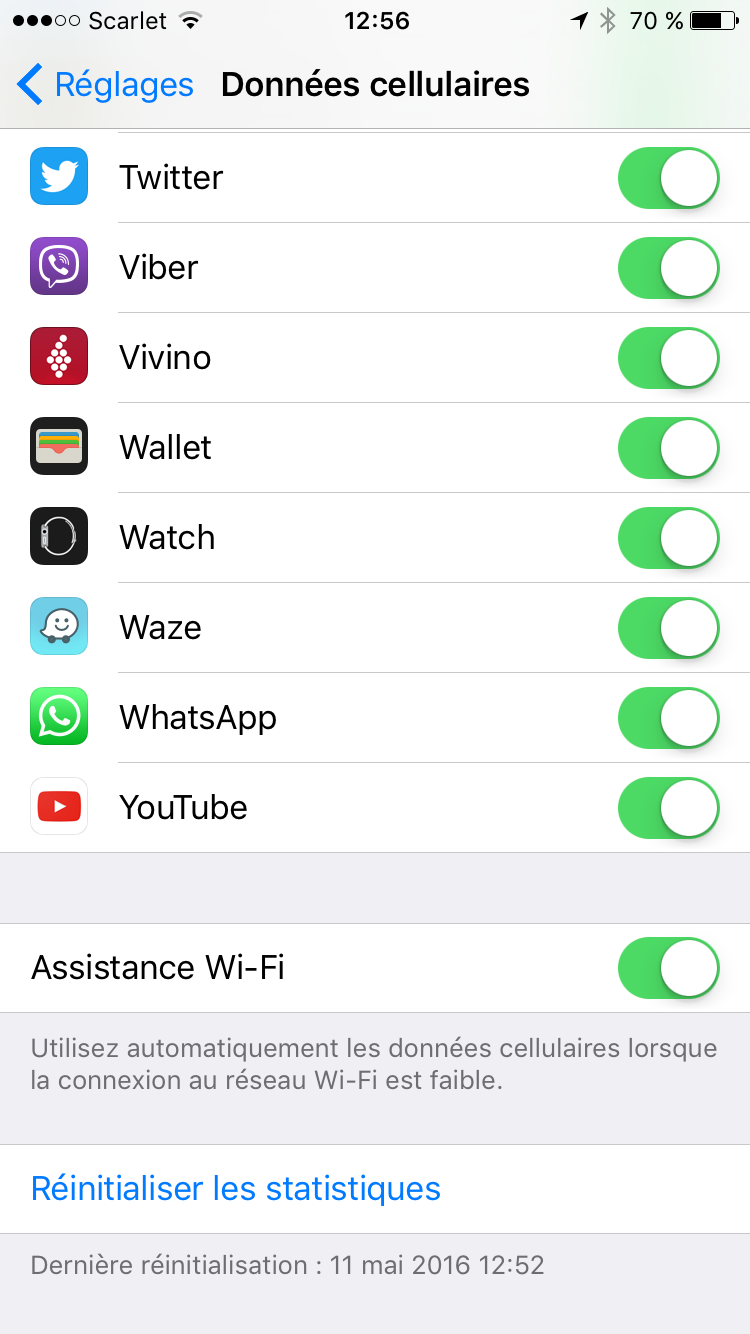
- The Wi-Fi support option is now disabled.