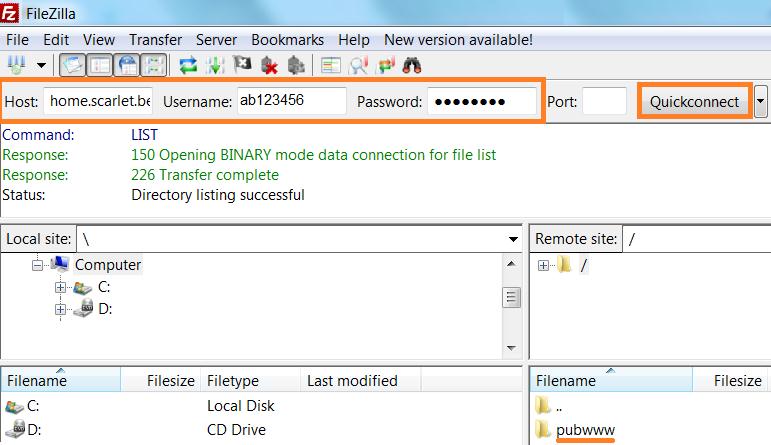To upload files, it's best to use FTP software. FileZilla is an example of free FTP software that you can download.
Please note: FileZilla is offered by a third party. We do not provide support for the installation of this software, nor do we provide support in case of problems.
- Open FileZilla.
- Enter this information at the top of the screen:
- Host: home.scarlet.be
- Username: your username
- Password: your password
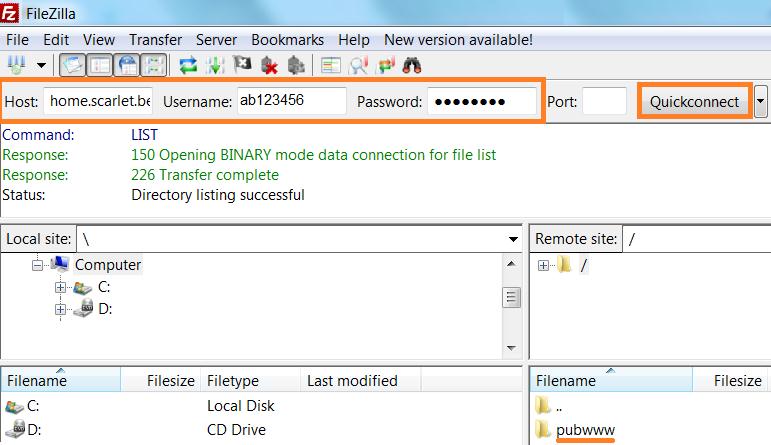
- Click on Quickconnect.
- Local site (left) shows the files on your computer.
- Remote site (right) shows the files on the Scarlet server.
- Double-click on the pubwww folder to open it.
- To upload files to your Scarlet web space, move the desired files from Local site (left) to Remote site (right).
Please note: the homepage of your web space should always be renamed to index.html.