How to (de)activate TV Replay or TV Replay+?
- Log in to mon.scarlet.
- Click on the Home tab and scroll down to your fixed product.
- In the Digital TV section, click on the TV Options button.
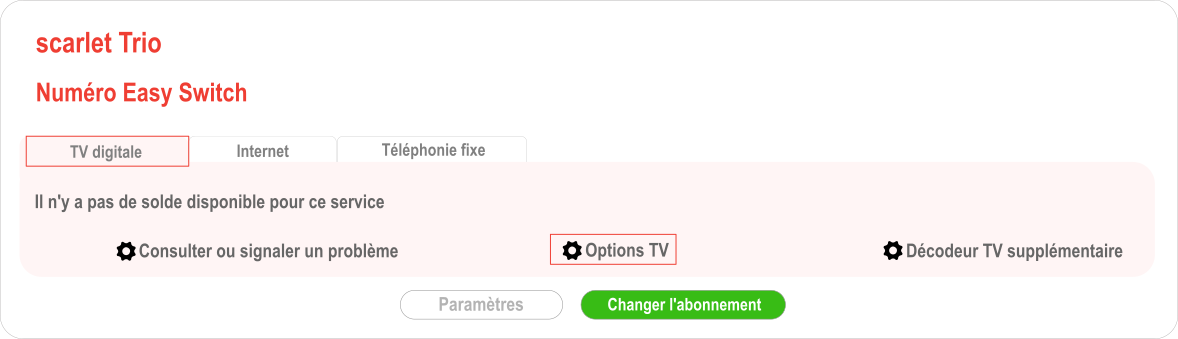
- Select or deselect TV Replay or TV Replay+ according to what suits you best, and finalize the steps of your order.
Note that if you order TV Replay+ when TV Replay is already active, TV Replay will be automatically deactivated.
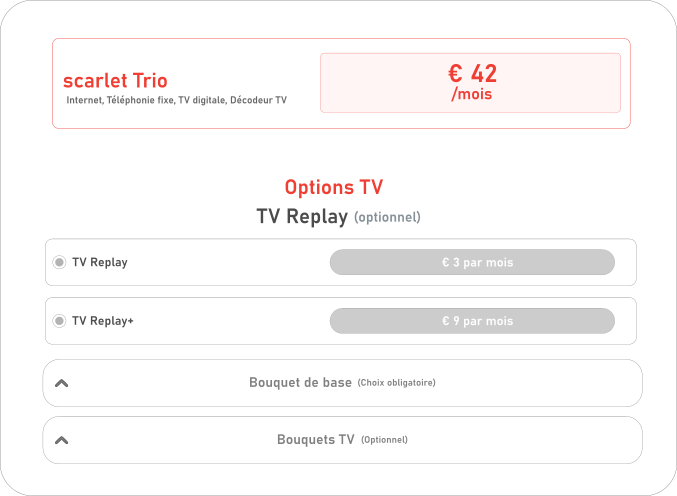
- After you have placed your order, it may take up to 48 hours to activate or deactivate the option.
Did you succeed?
No, I need more help
Yes, thank you!