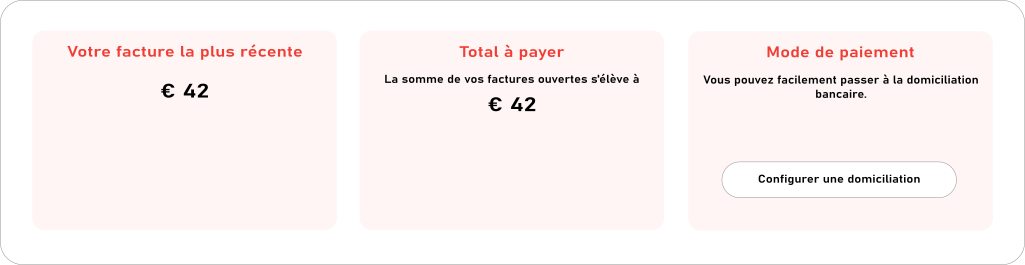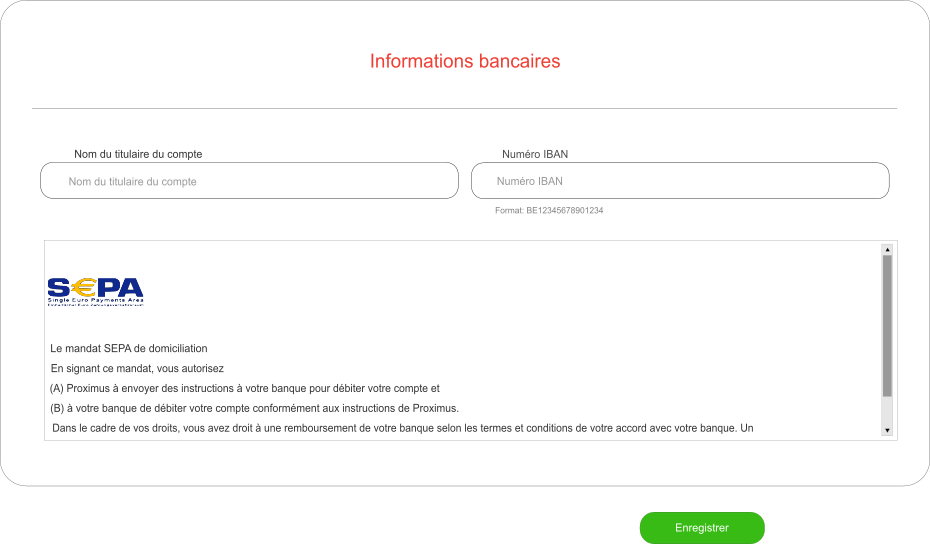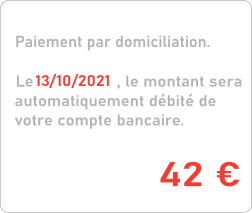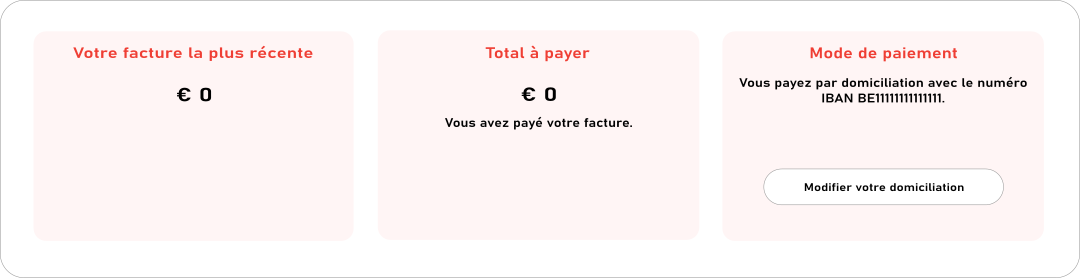Information about your direct debit
Do you have enough information?
No, I need more help
Yes, thank you!