Activate or deactivate options for the Internet
Internet options such as extra surfing volume or mailboxes can be activated from your customer zone:
- Log in to mon.scarlet.
- Click on the Home tab and scroll down to your fixed product.
- In the Internet section, click on the Internet options button.
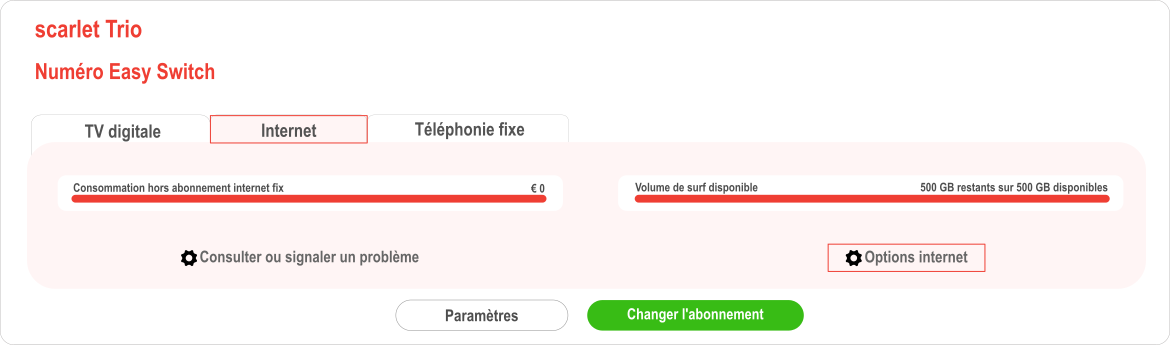
- Select or deselect the options you wish to activate or deactivate, and click Next.
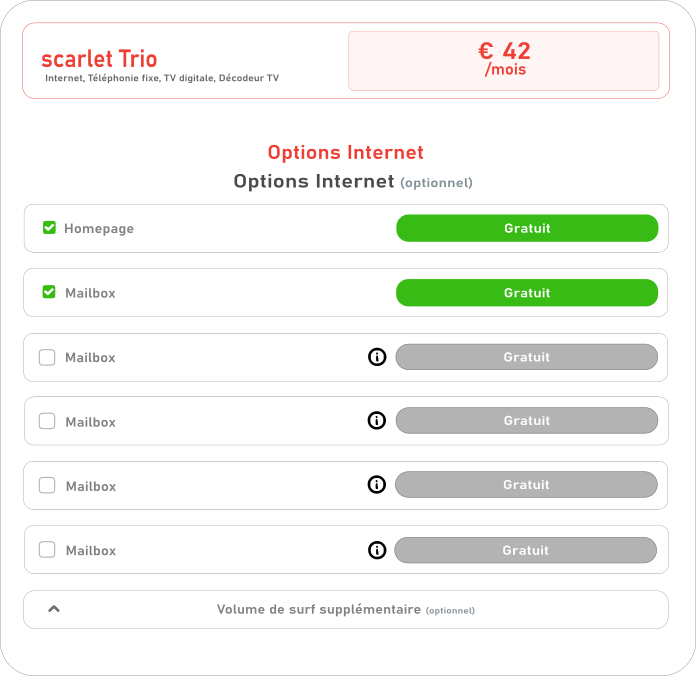
- Your shopping cart, displayed on the right, will be updated according to the options selected.
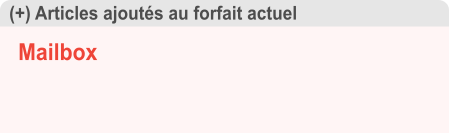
- All you have to do is follow the steps. You will receive a confirmation of your order.
Did you succeed?
No, I need more help
Yes, thank you!