Install TV Box V5c
Please note: before starting the synchronization of your Wi-Fi Booster, make sure that your modem is a b-box 3 or o-box 3 and that the Wi-Fi is activated.
Synchronization
- First, make sure the button at the back of the Wi-Fi Booster is in the AUTO position.
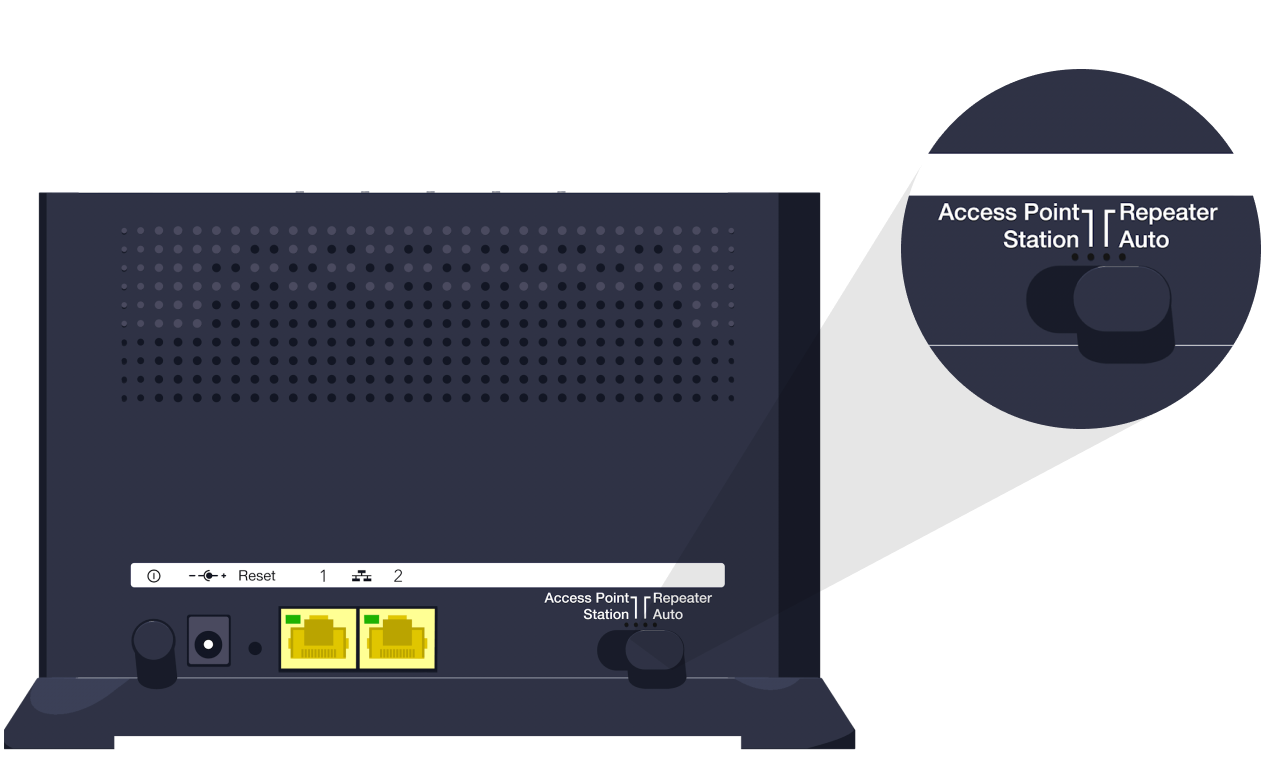
- Plug your Wi-Fi Booster into a power socket in the same room as your modem and press the Power button to start it. The WPS button flashes for 1 minute. Wait until the button stops flashing before proceeding to the next step.

- Keep the WPS button on the modem pressed for 2 seconds. Then, keep the WPS button on your Wi-Fi Booster pressed for 2 seconds. Both LEDs will flash and then go out. When the Link Quality LED stays lit, the synchronization is complete.

Installation
- Now that the Wi-Fi Booster is synchronized to the modem, you can unplug the Wi-Fi Booster.
- Plug it back in the room where you want to install your TV Box, making sure that the POWER button is pressed down.
- CPlug one end of the Ethernet cable into one of the ports at the back of your Wi-Fi Booster. The other end of the Ethernet cable must be plugged in your TV Box.
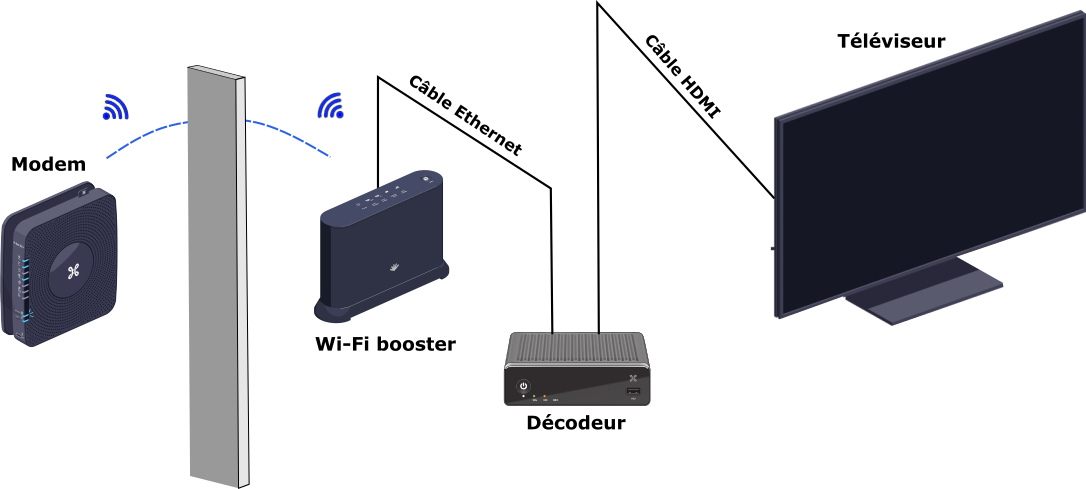
If you have followed all the steps correctly, the Power and Link Quality LEDs are green.
Did you succeed?
No, I need more help
Yes, thank you!