How to get a new SIM
Does your SIM card not work anymore? In most cases, it's just a matter of restarting your phone. You can also try inserting your card in another device to make sure the problem is really linked to the SIM card.
If the SIM card does not work on another device either, follow these steps to get a new one.
- Log in to MyScarlet.
- Click on the Home tab and scroll down to your mobile product.
- Click on Check or Report a problem.
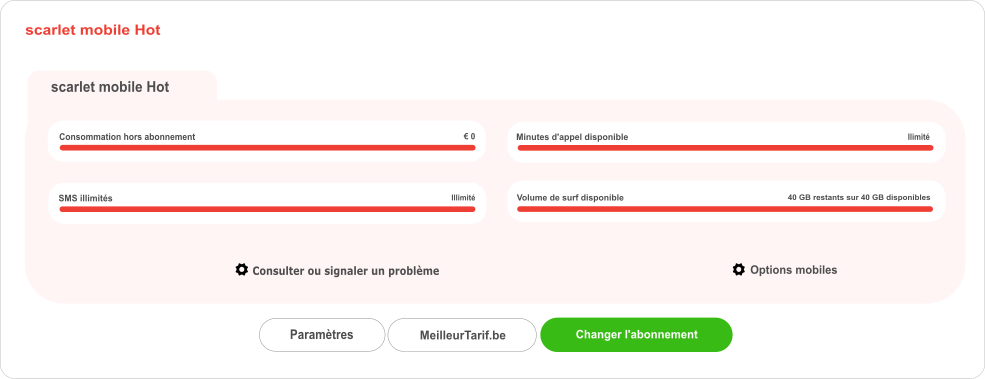
- Click on Submit a new question.
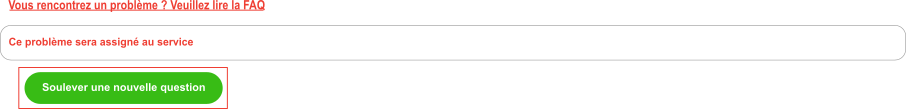
- Open the drop-down menu and select Request New SIM Card.
- Provide an explanation for your request and click on Add.
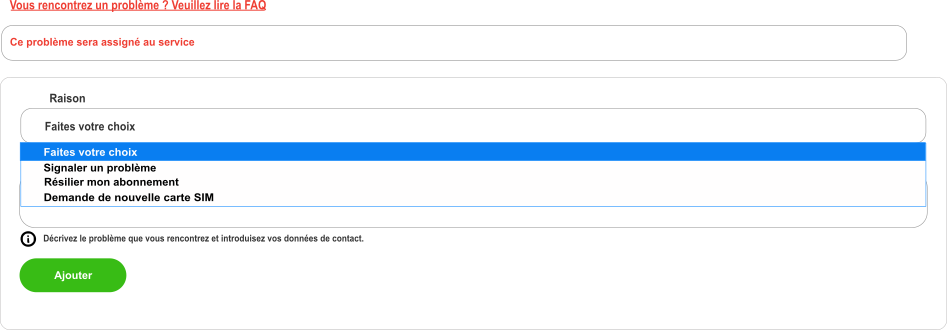
After your request has been processed, you will receive a confirmation e-mail and a new SIM card will be sent to you by mail.
You can also visit one of our partner shops to request a new SIM card and contact us by phone so that we can make the change in our systems.
What size SIM card will I receive?
Our SIM cards are available in all types: normal SIM card, micro SIM and nano SIM.

- Normal SIM

- Micro SIM

- Nano SIM

Did the 'Itsme' app direct you to this page?

Your SIM card is not supported by the Itsme identification system. In this case, follow the steps in this article to get a new compatible SIM card.
Did you succeed?